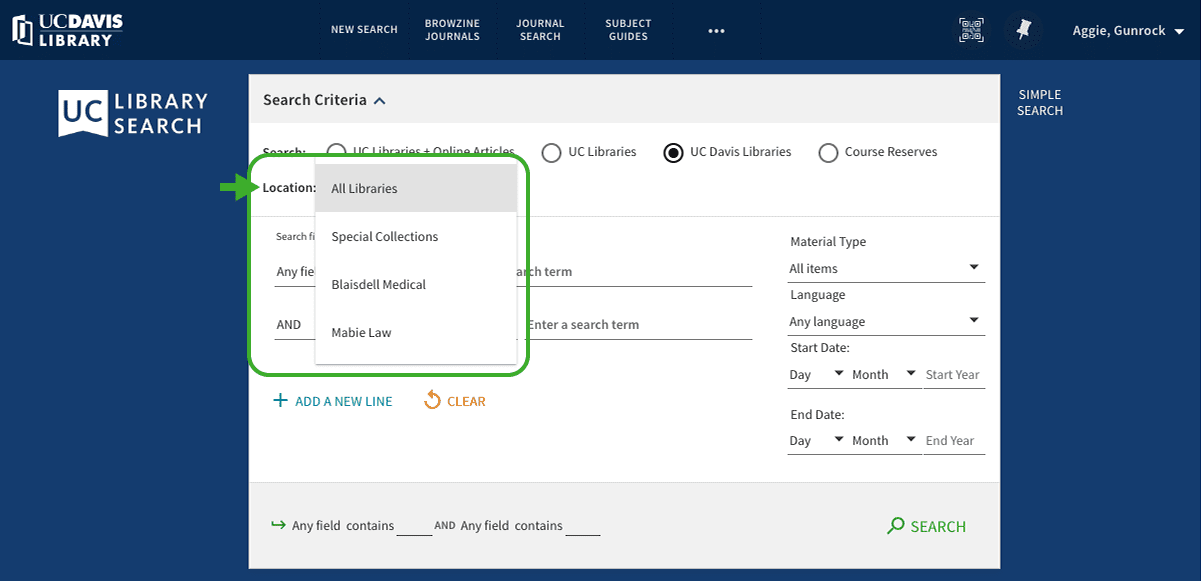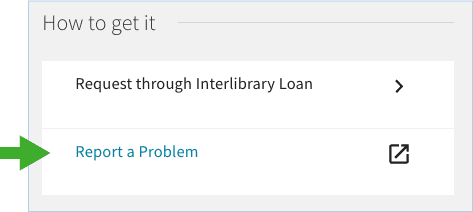Find UC Davis Items by Location
Step 1: Navigate to Advanced Search
To limit your search to a particular library, first select the Advanced Search button to the right of the search field in UC Library Search.
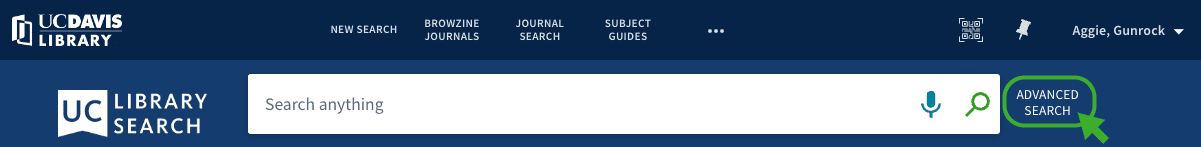
Step 2: Select UC Davis Libraries
Select the UC Davis Libraries option to limit your search to local resources.
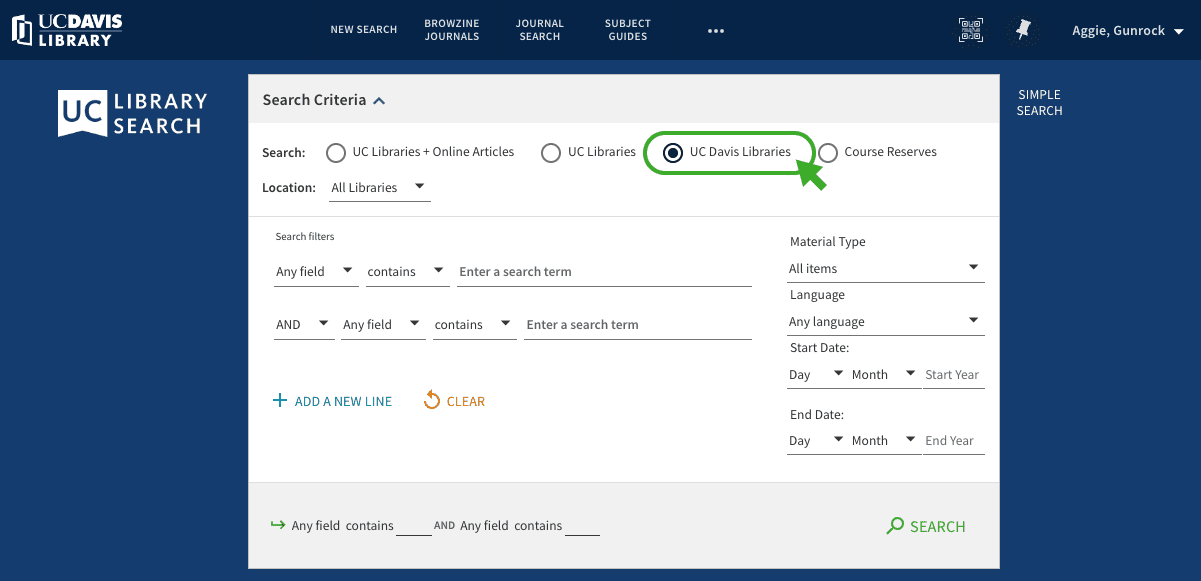
Step 3: Select a Library
Use the Location dropdown tab to select the library location you would like to search. Only materials at that location will display in your search results.