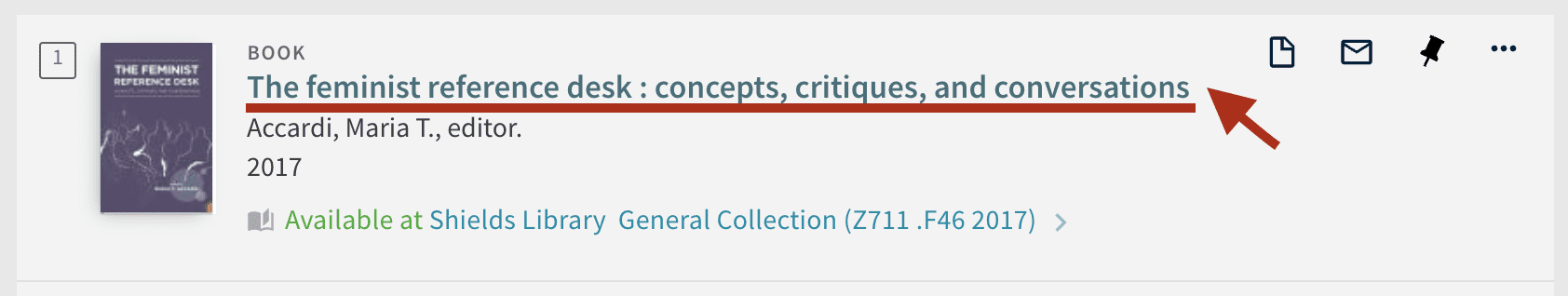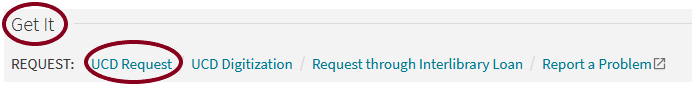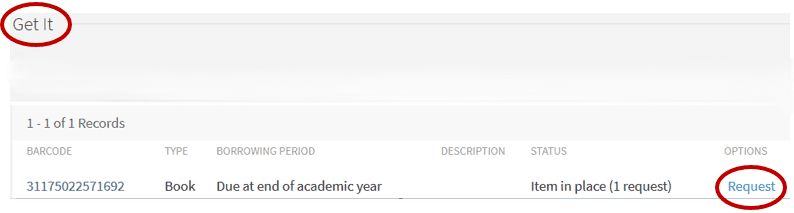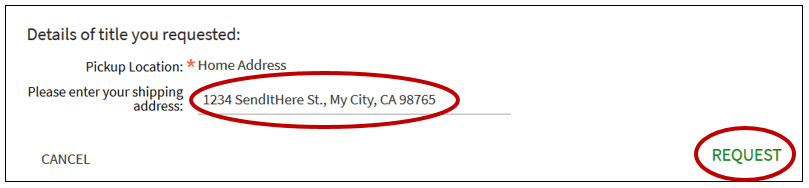Shipping Service
Request delivery of physical library materials to your shipping address
We can deliver physical materials, including books, musical scores, and book-like materials. This service is available to UC Davis faculty, staff, and students. Home delivery is not available to USPS PO Boxes or UCD/UCDHS campus or department addresses.
Some materials cannot be shipped:
- Archives and Special Collections materials must be used onsite, by request.
- Some materials, such as DVDs and microforms, are not available via the Request feature. For those materials, please email shieldsinterloan@ucdavis.edu regarding your best options for access.
How to Request Shipping
- Use UC Library Search to locate the item you need. You must be signed in to your library account using your UC Davis Login in order to make a request.
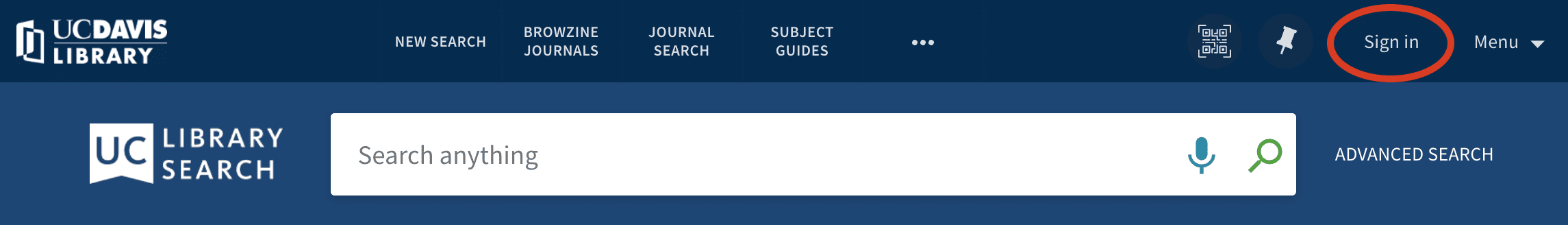
- Click on the item’s title to open the full view of the record.

- Scroll down to the “Get It” section and click “Request.” Depending whether the item being requested is a single item or part of a multi-volume set, the Request link may appear in different locations of the “Get It” section.


- Enter your mailing address.

Delivery of Materials
- Materials will be mailed to the address provided on the request.
- Estimated delivery time is 3-7 days from when the material is mailed.
Frequently Asked Questions
If the “Request” option doesn’t appear, verify that you are signed in to your library account. If you’re signed in and “Request” still doesn’t appear, your library account is most likely missing a home address; please email shieldsinterloan@ucdavis.edu with your mailing address so that library staff can update your account.
Due dates may be earlier than expected if your library account is expiring soon. Once your campus appointment is updated, your material will automatically renew.
You will receive a confirmation email once your material is mailed. Please email shieldsinterloan@ucdavis.edu if you don’t receive the package within 10 days from the date of that message.
If you are in the Davis or Sacramento area and would like to return materials, you can deposit returns at any library location or remote book drops. Materials may also be mailed to the library. Contact shieldsinterloan@ucdavis.edu for additional instructions and to receive a postage-paid mailing label.
NOTE: Recalled material should be returned directly to a library building.
Sign in using using the “Library Card Login” option and enter your proxy card’s barcode and associated PIN, then follow the instructions above to request the material. In the field where you add the shipping address, please include “Proxy for…” language before the shipping address. Ex. “Proxy for John Doe: 1234 SendItHere St., My City, CA 98765.” The material will be checked out to the sponsor and mailed to the shipping address listed.
Shipping of books and pamphlets from Archives and Special Collections is not available. Please contact speccoll@ucdavis.edu regarding the best options for access.
If the request is still in process, simply login to your library My Account and click “Requests” along the top ribbon. Locate the request you no longer need and click “Cancel” then “Cancel It” to confirm. If the item has already been processed and shipped, please contact the library to return the item.