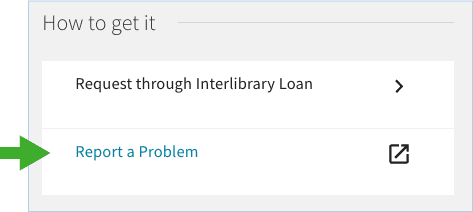Request a Book from Another Library (Interlibrary Loan)
Step 1: Find the Book
Remember to sign into your library account first to access the full scope of library items and services.
Use UC Library Search to search for and locate the item you want. Then click on Check Availability.
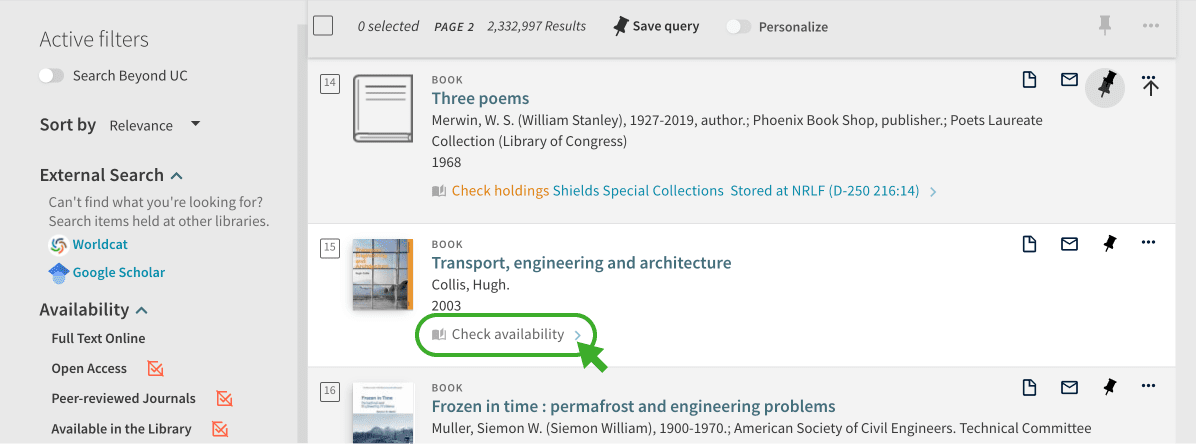
Step 2: Start a Request
In the How to Get It section of the item page, select Request. A form with your item’s information will appear.
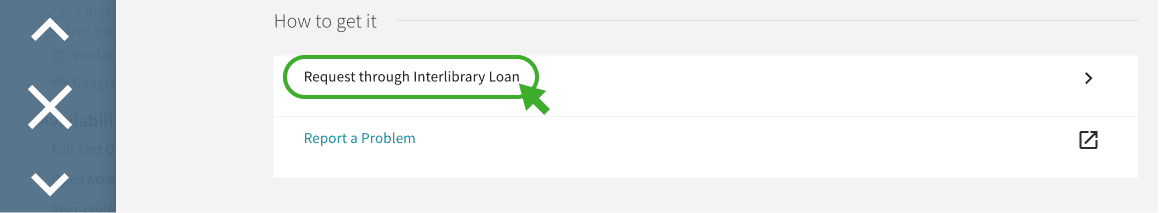
Step 3: Complete the Form
The item’s details will already be filled in, but you need to:
- Select a Preferred Local Pickup Location
- Add any details related to your request to the Comment field (if none, write N/A or leave blank)
- Agree to the Copyright Terms
Once the form is filled out, click the Send Request button.
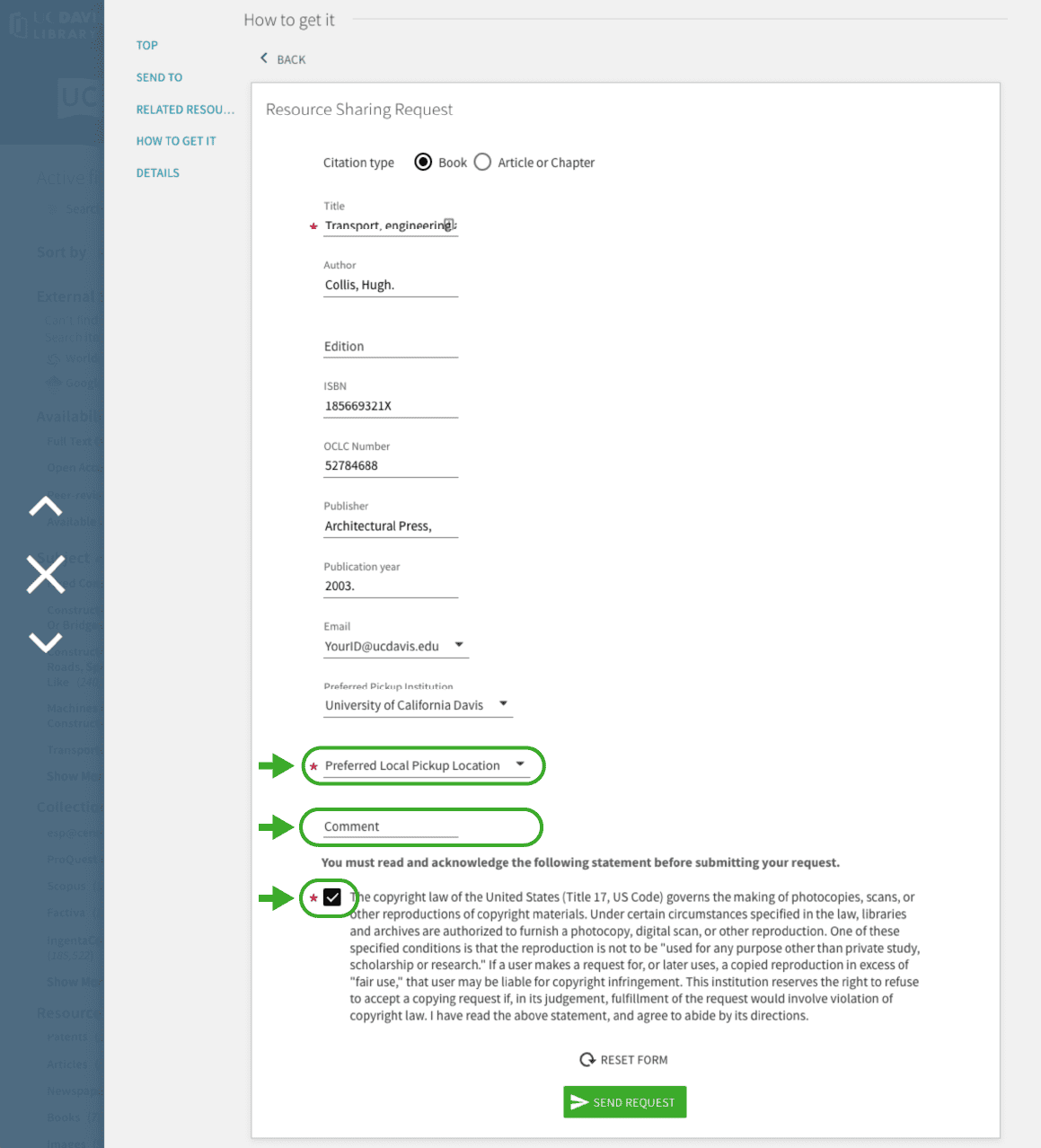
Step 4: Confirmation
A message will appear confirming that your request has been successfully placed. You may save a screenshot as evidence that your request was submitted.
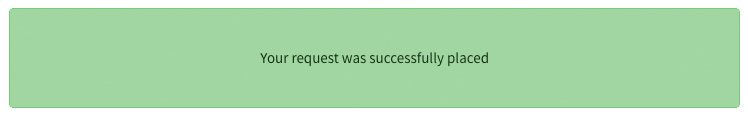
Track Your Request
To track the progress of your request and find out when your item will be ready for pickup, check the Requests section of your library account.