Getting Started
Core Library Tools
New to using the library? Start with an overview of our library homepage (7 min video). Then learn about our core library tools to help you find what you need.

UC Library Search
The single online library catalog for the UC system. Search and borrow materials from the UC Davis Library and the entire UC System.
Learn how to:
- Keyword search (4 min video)
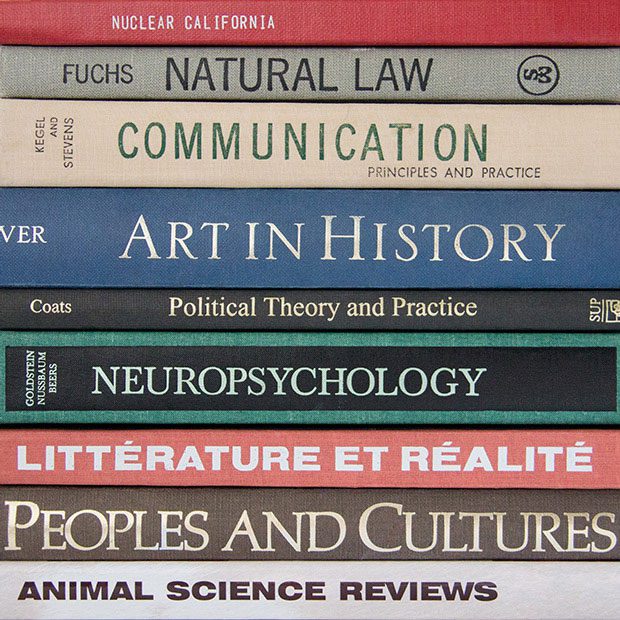
Research Guides
The first place to go when you’re starting a research assignment. Curated by UC Davis librarians, these guides in every UC Davis academic subject area sum up:
- Key reference materials
- Books and journal articles
- Databases
- Statistics
- Historical and primary sources
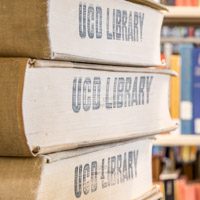
Interlibrary Loan
Not in our collection? No problem. It’s easy to request and borrow books and articles from another library.

Health Sciences Resources
Key library resources and contacts to help with your animal and human health-related research and studies.
Connecting to Digital Resources
The library offers a wealth of digital materials, some library-owned, some licensed (still free to you!). Use these tools to help you connect to the digital materials you need, whether on- or off-campus.

Access Materials Off-Campus
Access to licensed resources varies by service. Some allow you to login with your UC Davis credentials; for others, you may need to connect to the Library VPN if you are off campus.
- Having trouble? Try clearing your cache.
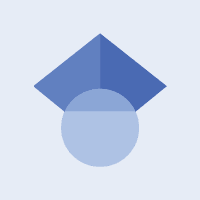
Google Scholar
Access library licensed articles directly in Google Scholar by configuring your settings to work with our library subscriptions.

Databases
Fine-tune your searches for relevant results, faster. Library databases are specialized search engines for journals, magazine articles, newspapers, videos, music and more. Databases can be general or subject-specific.
- How to search a database (6 min video)
- “Get it at UC”: A button that connects you directly to full-text articles and ebooks
Help with Writing
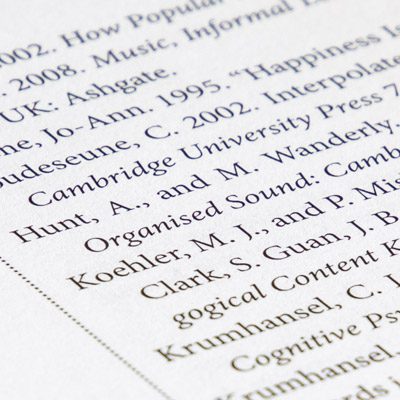
Citations
Cite when you write. Learn the basics of giving proper credit for the information you use, from the parts of a citation to citation styles and tools you can use to easily generate, manage and share them.
More Writing Help:
- Writing Assistance and Tutoring
- What is Citational Justice? (tutorial with 3 min video)